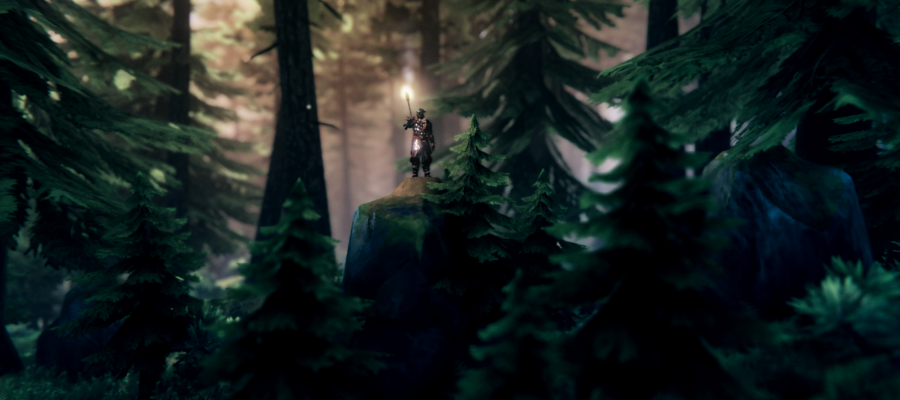The following tips will help you take more appealing virtual photos in Valheim.
- Hide the HUD: Hold down the left Ctrl key and press F3.
- Hide your character:
- Option 1: Sit down (default key is X) and zoom in by using your mouse wheel.
- Option 2: Look into the camera, crouch (left Ctrl key) and zoom in by using your mouse wheel.
- Enter “freefly” mode:
- 1. Open the console by pressing the F5 key.
Important: For this to work, you have to activate the console first.
- 2. Enter “devcommands” (without quotation marks) and press the Enter (or Return) key.
- 3. Enter “freefly” (without quotation marks) and press the Enter (or Return) key.
- 1. Open the console by pressing the F5 key.