1. Right-click “Valheim” in your Steam library and select “Properties…”:
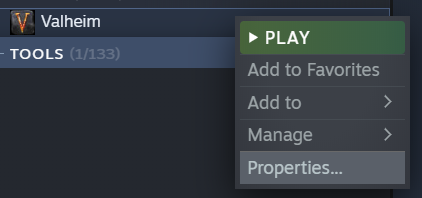
2. In the “GENERAL” tab, look for the field named “LAUNCH OPTIONS” and enter -console:
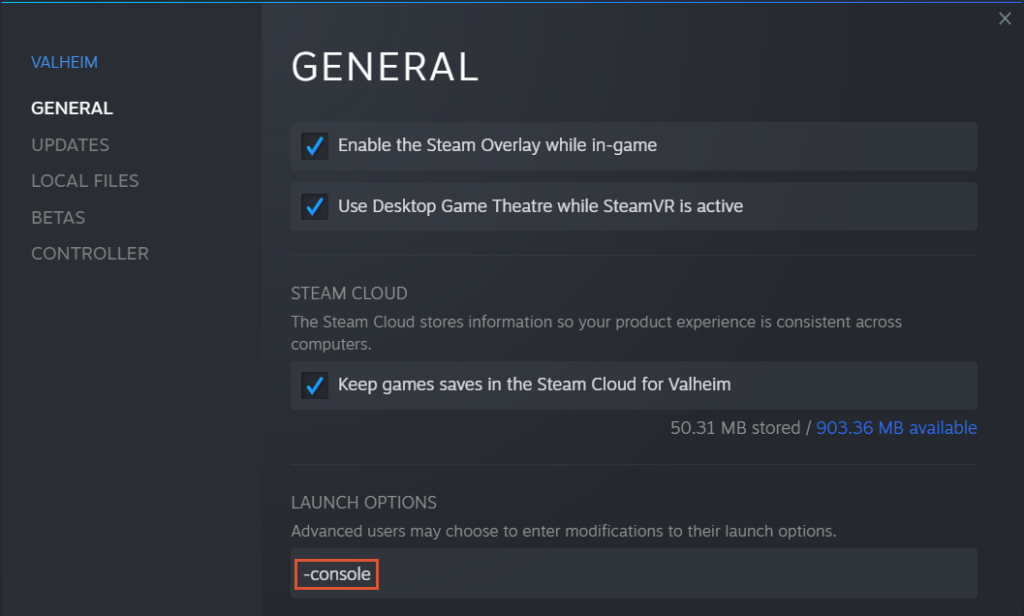
3. Close the “GENERAL” tab by clicking the X in the upper right corner.
4. Open the console in-game by pressing the F5 key.

