Play Valheim as if you were in a magical oil painting by using this ReShade Preset.


Play Valheim as if you were in a magical oil painting by using this ReShade Preset.

Unfortunately, the console in Valheim is not enabled by default. To activate the console, the game must be started with a certain parameter. How this works is explained in this article.

Actually, this article could also be called “A Beginner’s Guide to Reshade”. It describes how to install ReShade including different shader collections and how to use ReShade in-game. This procedure is the same for most games. Even though the guide refers to a few shaders as examples, it is up to you which shader collections you install later, which shaders you use and how you adjust the values.
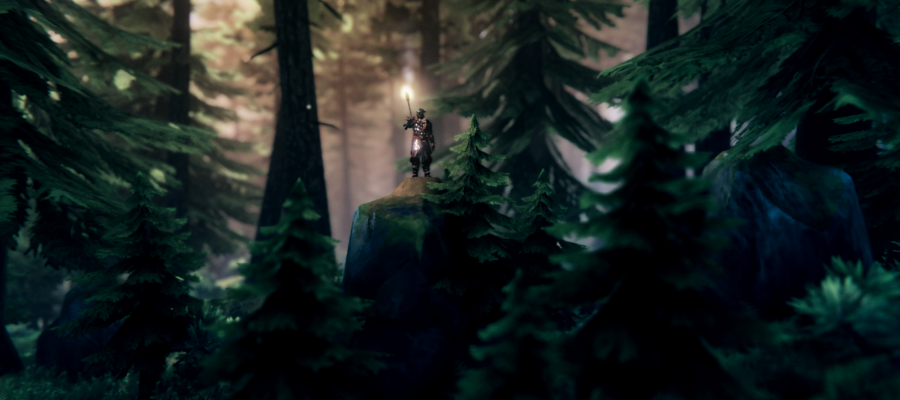
This article describes how to hide the HUD, how to hide your character and how to enter the “freefly” mode. These tips will help you take more appealing virtual photos in Valheim.